Peewee is a Python library based on ORM (Object-Relational Mapping). Is is supports SQLite, MySQL, PostgreSQL, and Cockroach databases. In the following this tutorial, we will be learning how to insert a new record, delete a record, create an index, and a many more using the Peewee library function in the Python programming language. It develops by a US-based software engineer Charles Leifer in October 2010.

The Field Types in Peewee
This model define the storage type of the model.
| Field Type | SQLite | PostgreSQL | MySQL |
| CharField | Varchar | Varchar | Varchar |
| TextField | Text | Text | Longtext |
| DateTimeField | Datetime | Timestamp | Datetime |
| IntegerField | Integer | Integer | Integer |
| BooleanField | Smallint | Boolean | Bool |
| FloatField | Real | Real | Real |
| DoubleField | Real | Double Precision | Double Precision |
| BigIntegerField | Integer | Bigint | Bigint |
| DecimalField | Decimal | Numeric | Numeric |
| PrimaryKeyField | Integer | Serial | Integer |
| ForeignKeyField | Integer | Integer | Integer |
| DateField | Date | Date | Date |
| TimeField | Time | Time | Time |
Example
# importing the required libraries
import peewee
import datetime
# creating a database
db = peewee.SqliteDatabase(‘testSpace.db’)
# defining a class as Notes
class Notes(peewee.Model):
text = peewee.CharField()
created = peewee.DateField(default = datetime.date.today)
class Meta:
database = db
db_table = ‘notes’
# creating table
Notes.create_table()
noteOne = Notes.create(text = ‘Book Store’)
noteOne.save()
noteTwo = Notes.create(text = ‘Copy Store’, created = datetime.date(2022, 12, 6))
noteTwo.save()
noteThree = Notes.create(text = ‘Card Store’, created = datetime.date(2022, 12, 6))
noteThree.save()
noteFour = Notes.create(text = ‘pen Store’)
noteFour.save()
Output
sqlite> select * from notes; 1|Book Store|2022-12-07 2|Copy Store|2022-12-06 3|Card Store|2022-12-06 4|Pen Store|2022-12-07
Meta Class Attributes
- Database
- db_table
- Indexes
- primary_key
- Constraints
- Schema
- Temporary
- depends_on
- without_rowid
Methods in Model class
- Classmethod alias()
- Classmethod select()
- Classmethod update()
- classmethod insert()
- classmethod delete()
- classmethod get()
- get_id()
- save()
- classmethod bind()
Field Class
- column_name (str)
- primary_key (bool)
- constraints (list)
- choices (list)
- null (bool)
- index (bool)
- unique (bool)
- Default
- collation (str)
- help_text (str)
- verbose_name (str)
Numeric Field classes
- IntegerField
- BigIntegerField
- SmallIntegerField
- FloatField
- DoubleField
- DecimalField
Text fields
- CharField
- FixedCharField
- TextField
Binary fields
- BlobField
- BitField
- BigBitField
- UUIDField
Date and Time fields
- DateTimeField
- DateField
- TimeField
ForeignKeyField
- model (Model)
- field (Field)
- backref (str)
- on_delete (str)
- on_update (str)
- lazy_load (bool)
Other Field Types
- IPField
- BooleanField
- AutoField
- IdentityField
Insert a New Record
Example of Insert a new record
from peewee import *
db = SqliteDatabase('mydatabase.db')
class User (Model):
name=TextField()
age=IntegerField()
class Meta:
database=db
db_table='User'
db.create_tables([User])
rec1=User(name="Tanisha", age=15)
rec1.save()
a=User(name="Amit", age=18)
a.save()
User.create(name="Swati", age=22)
q = User.insert(name='Abhinav', age=25)
q.execute()
db.close()
Bulk Inserts
Bulk Insert Peewee provides two methods :
- bulk_create
- insert_many
insert_many()
rows=[{"name":"Rohit", "age":18}, {"name":"Ritika", "age":22}]
q=User.insert_many(rows)
q.execute()
bulk_create()
a=User(name="Kiran", age=19) b=User(name='Lata', age=20) User.bulk_create([a,b])
Following code uses both insert_many() and bulk_create()
from peewee import *
db = SqliteDatabase('mydatabase.db')
class User (Model):
name=TextField()
age=IntegerField()
class Meta:
database=db
db_table='User'
db.create_tables([User])
rows=[{"name":"Rohit", "age":18}, {"name":"Ritika", "age":23}]
q=User.insert_many(rows)
q.execute()
a=User(name="mohit", age=15)
b=User(name='mohine', age=16)
User.bulk_create([a,b])
db.close()
Select Records
Following code uses select Record
rom peewee import *
db = SqliteDatabase('mydatabase.db')
class User (Model):
name=TextField()
age=IntegerField()
class Meta:
database=db
db_table='User'
rows=User.select()
print (rows.sql())
for row in rows:
print ("name: {} age: {}".format(row.name, row.age))
db.close()
Filters
| logical operators | Describe |
| == | a equals b |
| < | a is less than b |
| > | a is greater than b |
| <= | a is less than or equal to b |
| >= | a is greater than or equal to b |
| != | a is not equal to b |
| << | a IN b, where b is a list or query |
| >> | a IS b, where y is None and NULL |
| % | a LIKE b where b may contain wildcards |
| ** | a ILIKE b where b may contain wildcards |
| ^ | a XOR b |
| ~ | Unary negation |
Following code displays name with rupees>=600:
rows=User.select().where (User.rupees>=600)
for row in rows:
print ("name: {} rupees: {}".format(row.name, row.rupees))
If you have any queries regarding this article or if I have missed something on this topic, please feel free to add in the comment down below for the audience. See you guys in another article.
To know more about PeeWee Library Function please Wikipedia Click here
Stay Connected Stay Safe, Thank you
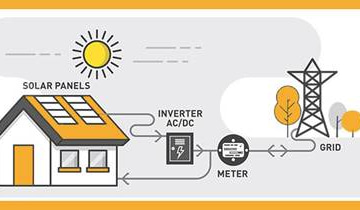


0 Comments